- Home
- How to improve your video conferencing calls
How to improve your video conferencing calls
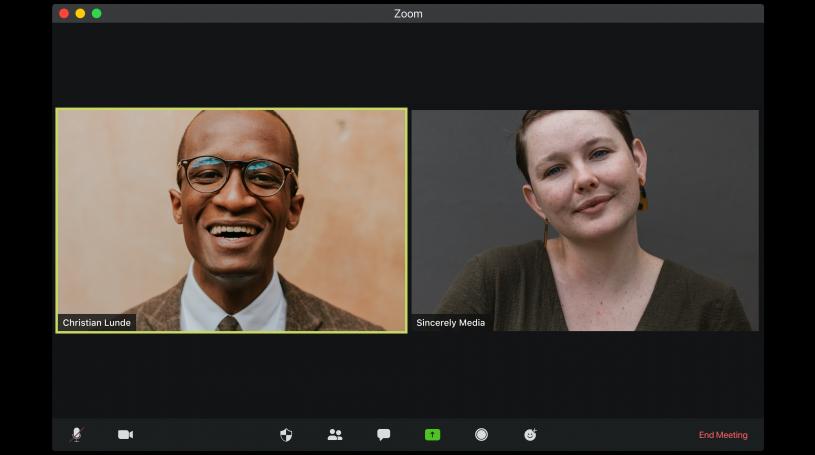
Author: Emily Gam | Strategic Group
Video conferencing calls are now more popular than ever with the majority of us working from home due to COVID-19. With the rise of video calling, many people are still new to this way of working and may struggle with not only the technology side of things but also the etiquette of video conference calls.
At Strategic Group we’ve put together a list of tips and tricks to help you survive the brave new world of video conferencing and won’t get you caught with your pants down – literally!
Be aware of your surroundings
If you’re about to jump on a video call be aware of what’s around you. Close the window if there’s lots of loud traffic going past or the neighbour is mowing the lawn. Make sure the light is on so people can see you clearly. Also remember to dress appropriately as you may not want to be caught wearing your pyjamas by your co-workers!
Have an agenda
As with any meeting, it’s important to come prepared, that means having a clear agenda and knowing what you are going to be discussing. It might help to send the agenda around to all participants prior to the meeting so everyone can come prepared and stay on track.
Plug in your laptop
Video conferencing can chew through your battery fast! Even if your laptop or tablet is fully charged when you start, if your meeting is running for a couple of hours there is a good chance it will leave your battery low. It’s always better to be safe than sorry and plug in your device before your meeting.
Log in early
Give yourself a few minutes to log in early and make sure all the software and applications are running smoothly. There’s nothing worse than running late and then having to spend another 10 minutes trying to get your microphone and speakers working. When you first log into your video conferencing software, you should see an option to test your speakers and microphone.
Mute yourself
Sometimes it’s unavoidable having sound in the background while you’re in a video call. With partners also working from home and kids and pets running around it can be hard to find a quiet place. If you can hear your background noise, chances are the people in your video call can as well. It’s good etiquette to mute yourself when you’re not talking, this will help prevent unwanted noise or feedback on the call. Just remember to unmute yourself when you want to talk!
Pay attention
Just like any meeting, you are expected to be present. This doesn’t just mean being present in the physical sense but also paying attention. People can tell when you’re looking at the screen and checking and replying to emails. Apply the same courtesy you would to people in a face to face meeting.
Stay secure
There’s been a lot in the news lately around the security of some video conferencing software. Zoom has been in trouble for their lack of security features and the ease of which random people can drop into calls. When you choose your video conferencing software make sure it will not only be easy to use but also secure and safe for staff and clients to use.
The Australian Cyber Security Centre have some good tips here on what to look out for when evaluating video conferencing software.
Banner photo by visuals on Unsplash